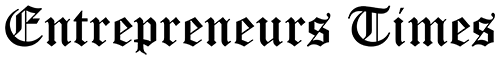We are all aware of the fact that it is almost impossible to execute modern app testing without the inclusion of automation testing. This is because with this advanced process, the developers can massively boost their productivity and efficiency of the test cases. Similarly, Android automation is an important component of the modern mobile app development industry.
Since Android users are constantly looking for ways to streamline tasks and simplify their daily routines, it is important to ensure the proper compatibility of modern Android apps. With the inclusion of Android automation, the testers can create customized workflows, automate repetitive tasks, and enhance the device functionality.
With this article, we will guide the new testers through the essentials of Android automation testing. We will also go through some of the best practices that can help boost the productivity of this entire process.
Introducing Android Automation
It isn’t a new fact that modern app development involves multiple processes and implementations. With the integration of Android automation, the developers can use software scripts and tools to perform these tasks automatically on multiple Android devices.
With Android automation, the testers can perform a diverse range of tasks beginning from simple actions like setting alarms or sending texts to more complex processes like app listing or data synchronization.
The main aim of this process is to save effort and time by eliminating human intervention in daily routine tasks. It also helps eliminate the possibility of errors that can arise due to increased human involvement.

Advantages of Android Automation
With the integration of Android automation, the app testers can utilize the following advantages during the application development and testing life cycle:
- Time-Saving
With the integration of automated test cases, the tests can free up time by handling repetitive tasks. This approach helps the testers to focus on more important activities, like rolling out future updates with the app interface.
- Increased Productivity
With the inclusion of automation testing, the testers can accomplish tasks more efficiently. This process leads to greater productivity throughout the development cycle.
- Consistency
With the inclusion of automated processes, the testers can ensure that all the important tasks are performed consistently and accurately at every iteration. This consistency helps reduce the likelihood of errors during the app deployment process.
- Customization
With Android automation, testers can customize the device’s behavior according to their specific needs and preferences. This helps the testers focus all their efforts on the target audience and provide the best end-user experience to elevate the brand’s reputation.
- Task Delegation
Finally, with automation testing, the testers can delegate tasks to their devices. This approach allows the testers to implement the test cases on the devices even when they are not actively using them.
Major Tools and Techniques for Android Automation
Now that we have understood the basics of Android automation and its advantages let us understand some of the major tools and techniques that are associated with this process:
- Tasker
Tasker is a well-known app for executing automation testing on Android apps. Using this app, the testers can create custom tasks and profiles based on various conditions and testing triggers.
With this app, the testers also have the option to automate almost anything on their device starting from toggling settings to launching apps or sending messages.
- Automate
Similar to Tasker, Automate is yet another powerful automation app which offers the testers a visual flowchart-based interface for creating multiple automation routines. This tool also provides a massively wide range of pre-build blocks for conditions, actions, and testing triggers.
All these inclusions make it very easy for the testers to create complex automation flows without actually writing the test code for these instances.
- Android Debug Bridge
Android Debug Bridge is an advanced command-line tool that comes with the Android software development kit. Using this tool, testers can easily interact with Android devices from a computer. It also helps perform various tasks, including installing apps, running shell commands, or capturing screen recordings.
The testers can use this tool for executing Android automation by writing scripts that send commands to the device to execute the desired actions automatically.
- LambdaTest
LambdaTest is an AI-powered test orchestration and execution platform that allows testers to execute Android automation on more than 3000 different combinations of browsers, operating systems, and real devices. To accomplish this process, LambdaTest uses Appium integration. With LambdaTest, the testers can also access other advanced features, including AI-powered features, comprehensive test reporting, live test activity logs and native bug tracking.
- Task Automation with Python
We are all aware of Python as it is one of the most versatile programming languages. The testers can use Python for automating tasks on Android devices. To serve this purpose, they can use libraries like ‘android-uiautomator2’ or ‘Appium.’ These libraries provide APIs for interacting with the device’s user interface and automating the app interactions.

Major Use Cases for Android Automation Implementation
Now that we have understood everything about the basics of Android automation, let us go through some of the most important use cases where the testers can benefit the most from the integration of this advanced testing process:
- Scheduled Tasks
Android automation can help to automatically silence the device during meetings at night or at specific intervals set by the user. It is also useful for scheduling regular backups of important data to cloud storage for preventing data loss.
- Text and Call Automation
The users can reply to incoming text messages with predetermined responses using Android automation. This implementation can also help block calls and texts from specific numbers during certain times or situations.
- Device Settings
As per the requirements of the users, Android automation can help adjust screen brightness based on the time of the day or the available battery level. It is also useful for enabling airplane mode when the battery is critically low to save the device from turning off.
- App Automation
It can help automate certain apps, for example automatically open music apps when headphones are plugged into the device. The users can also specify custom workflows for specific apps, including automatically saving email attachments to a predetermined folder within the device.
- Data Synchronization
Finally, it is massively useful for automatically synchronizing photos or documents to cloud storage services to back them up and keep specific references. It can also help sync calendar events between multiple devices.
Getting Started with Android Automation
To begin the process of Android automation, the user simply has to follow the given steps in the intended chronological order:
- Define the Automation Goals
The testers and users can begin this process by determining which task they want to automate. During this process, they also have to understand how automation can improve their overall workflow and streamline the entire process.
- Choose the Right Tools
The next step in this process is to explore different automation apps and tools. The developers must go through their requirements and understand which tool serves all these purposes and best suits their needs and preferences.
- Plan the Automation Flow
The testers now have to break down the tasks into individual steps. The main objective of this process is to plan how they will be automating these tasks using conditions, triggers, and actions. This planning phase will prepare the testers for all the testing instances and avoid any unwanted surprises.
- Test and Iterate
The final task in this process is to test the automation routines thoroughly throughout the implementation process. This approach will help ensure that these test cases work as intended. In case the testers find any abnormality during this process, they must implement the required adjustments to ensure the perfect flow of automation.
Best Practices for Android Automation
Finally, let us go through some of the best practices that the developers must implement to not only streamline the Android automation process but also ensure that they can use the full potential of the entire implementation environment:
- Start Simple
We advise the new testers and users to begin with basic automation tasks and gradually build more complex workflows. This will provide enough time for them to become familiar with the tools and techniques.
- Backup the Data
Before implementing complex automation testing routines which involve modifying settings or data, testers must make sure to back up their device. This approach will help prevent data loss in case something goes wrong during the Android automation process.
- Be Careful of the Battery Life
Since Android automation is an extensive process, it can have a massive impact on the battery life of the device. So, the testers must consider the impact of their automation workflows when creating the test scripts. We advise the testers to execute the Android automation tasks in relevant intervals to reduce the strain on the device’s battery life.
- Regularly Review and Update the Automation Data
It is important for the testers to periodically review the existing automation routines for ensuring that they are still relevant and effective based on the changing requirements of the app development industry. The tester should also update these data as needed for accommodating changes within the workflow or device settings.
During the updating process, the user should also consider the perspective of maintaining thorough documentation. This documentation will store all the final data for implementing Android automation on the current app.
- Implement Security Considerations
Since modern apps, especially banking and health apps, store a lot of sensitive user information, it is important to ensure proper security within the app infrastructure. The testers must be cautious when automating tasks that involve sensitive information or system-level preferences.
While working with this sensitive information, the testers must use secure methods and avoid exposing their data to potential risks. Finally, we advise the testers to download all the testing dependencies and other required files from official websites to avoid any malicious attacks.
The Final Thoughts
Based on all the factors and parameters we discussed in this article, we can safely conclude that Android automation offers a wide range of possibilities for improving productivity, streamlining tasks, and enhancing the functionality of the device. By intelligently using automation tools and techniques, testers can save a lot of time, reduce manual effort, and create customized workflows tailored to their specific needs.
So, whether you are a casual user looking to simplify daily tasks or a professional test looking to optimize device performance, mastering Android automation will massively enhance the mobile experience. From a company perspective, the proper implementation of this process helps expand the company audience while creating a positive brand reputation.