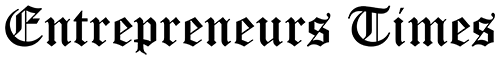In today’s fast-paced world, keeping track of your mobile phone balance is crucial, mainly if you rely on a pay-as-you-go service while travelling or residing in the UK. Lebara Mobile, known for its attractive international calling rates and flexible data plans, has become a popular choice for many. Whether you’re a student, a tourist, or a resident, understanding how to manage your Lebara account effectively is critical to staying connected without worrying about unexpected charges or service interruptions. This article aims to provide comprehensive guidance on how to check your Lebara balance, ensuring you can manage your mobile usage effectively.
Understanding the Importance of Balance Checks
Regularly checking your balance is more than just a way to know how many minutes, texts, or data you have left; it’s about staying in control of your spending and ensuring you know when you need your phone. For international travellers and locals alike, disconnecting can lead to missed opportunities, lost directions, or inability to contact loved ones. Thus, keeping an eye on your Lebara balance is not just practical; it’s essential.

Methods to Check Your Lebara Balance
Lebara has made it relatively straightforward for users to check their balances and manage their accounts, offering several convenient methods. Each method caters to different preferences and situations, ensuring that you can always find your balance, regardless of where you are or what device you have.
Via USSD Code
Using a USSD (Unstructured Supplementary Service Data) code is the quickest way to check your Lebara balance. Dial *#1345# from your Lebara phone and press the call button. Your current balance will be displayed on your phone’s screen almost immediately. This method is incredibly convenient because it’s free, fast, and can be done anywhere, even if you don’t have internet access.

Through the Lebara App
Lebara’s mobile app offers a user-friendly interface for managing your account, including checking your balance. Available for both iOS and Android devices, the app lets you view your current balance and provides insights into your usage patterns. Download the Lebara app from the App Store or Google Play, register or log in, and navigate to the account overview section to use this method.
Online Account Management
Lebara’s online account management portal is another convenient option for those who prefer using a computer or tablet. By visiting the Lebara website and logging into your account, you can access detailed information about your balance, including your remaining call minutes, text messages, and data allowance. This method benefits users who like to keep detailed records of their mobile usage.
Customer Service Call
If you cannot use the above methods or prefer speaking to a human, Lebara’s customer service can also provide you with your current balance. Call the customer service number provided by Lebara for your region, follow the voice prompts to the balance inquiry option, and a customer service representative will inform you of your balance. Remember that call wait times can vary, and this method may take longer than the others.
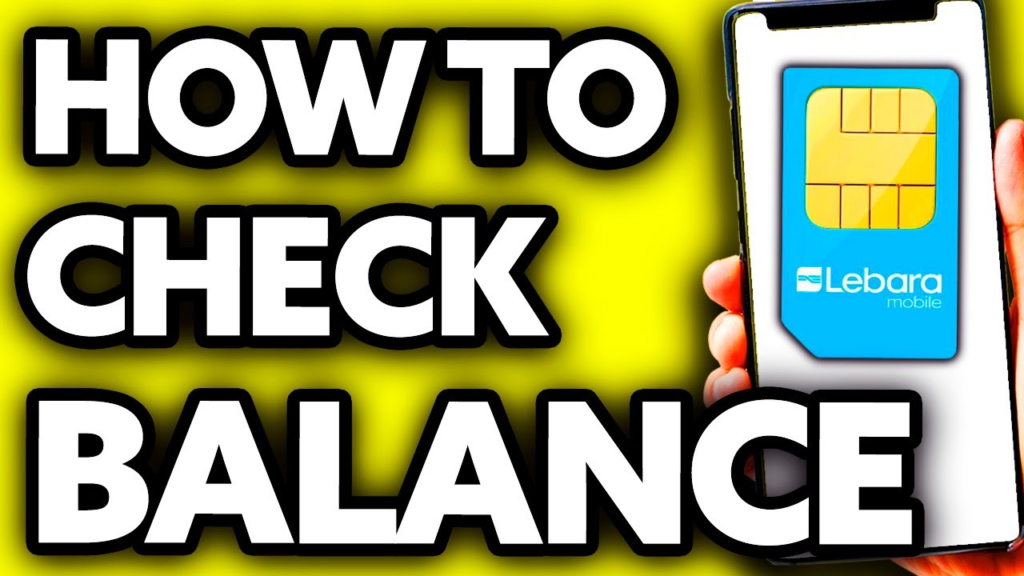
Tips for Managing Your Lebara Balance
Beyond merely checking your balance, there are strategies to ensure that you’re making the most out of your Lebara plan. Here are some tips to keep in mind:
- Opt for Auto-Top-Up: Avoid the inconvenience of running out of credit by setting up an auto-top-up feature through your Lebara account. This way, your balance will automatically be replenished when it falls below a certain threshold.
- Monitor Your Usage Patterns: Pay attention to your usage trends. If you consistently run out of data mid-month, consider upgrading your plan. Conversely, downgrading could save you money if you use less than you’re paying for.
- Take Advantage of Promotions: Lebara often runs promotions that offer extra minutes, texts, or data. Keeping an eye on these can enhance the value of your plan.
- Set Up Balance Alerts: Some account management options allow you to set alerts when your balance reaches a specific amount. This can be a helpful reminder to top up or adjust your usage accordingly.
Conclusion
Staying on top of your Lebara balance while in the UK is essential for seamless communication, whether making local calls or staying in touch with people back home. You can ensure that you’re always connected without overspending by utilizing the various methods available for checking your balance and employing strategies to manage your account effectively. Remember, the key to a hassle-free mobile experience is knowing how to check your balance and how to use that information to your advantage.