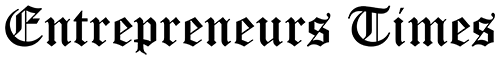Cryptocurrencies have revolutionized the financial landscape, offering a decentralized and secure way to conduct transactions. NEM (XEM) stands out for its unique features and applications among today’s myriad digital currencies. If you’re looking to invest in XEM, you may have encountered the term “P2B,” which refers to a popular cryptocurrency exchange. This article will explore how to buy XEM P2B in minutes, providing you with a comprehensive guide to ensure a smooth and efficient transaction.
What is NEM (XEM)?
Before buying XEM on P2B, it’s essential to understand what NEM is and why it has garnered attention in the crypto world. NEM stands for New Economy Movement and is a blockchain platform for enterprise-level applications. It aims to provide a flexible and scalable solution for various use cases, including supply chain management, voting systems, and financial services.
NEM’s native cryptocurrency, XEM, plays a crucial role in the platform’s ecosystem. It is used for transaction fees, rewards for node operators, and as a medium of exchange within the NEM network. One of the key features of NEM is its Proof of Importance (PoI) consensus algorithm, which differs from the more common Proof of Work (PoW) and Proof of Stake (PoS) algorithms. PoI considers the amount of XEM held and the activity level of an account, encouraging active participation in the network.
Why Choose P2B for Buying XEM?
P2B, formerly P2PB2B, is a global cryptocurrency exchange known for its user-friendly interface, robust security measures, and a wide range of supported cryptocurrencies. It has gained popularity among traders and investors for its reliability and efficiency. Here are some reasons why you should consider P2B for buying XEM:
- Security: P2B employs advanced security protocols, including two-factor authentication (2FA) and cold storage for most assets. This ensures that your funds and personal information are well-protected.
- Liquidity: With a high trading volume and a large user base, P2B provides excellent liquidity for XEM. This means you can easily buy or sell XEM without significant price fluctuations.
- User-Friendly Interface: P2B offers an intuitive and easy-to-navigate platform, making it suitable for beginners and experienced traders. Buying XEM is straightforward and can be completed in just a few minutes.
- Support: P2B offers responsive customer support to assist you with any issues or queries. This can be particularly helpful if you’re new to cryptocurrency trading.

Setting Up Your P2B Account
To start buying XEM on P2B, you must first set up an account on the platform. Here’s a step-by-step guide to get you started:
- Visit the P2B Website: Go to the official P2B website and click the “Sign Up” button. You will be prompted to enter your email address and create a password.
- Verify Your Email: You will receive a verification email after completing the registration form. Click on the link in the email to verify your account.
- Complete KYC Verification: P2B requires users to complete a Know Your Customer (KYC) verification process to comply with regulatory standards. You will need to provide some personal information and upload a government-issued ID. This process typically takes a few minutes to a few hours.
- Enable Two-Factor Authentication (2FA): For added security, enablingenable 2FA on your a is recommendedccount. This will require you to enter a code from your mobile device each time you log in.
Funding Your P2B Account
Once your account is set up and verified, the next step is to fund it. P2B offers multiple deposit options, including cryptocurrencies and fiat currencies. Here’s how you can deposit funds into your P2B account:
- Deposit Cryptocurrency: If you already own other cryptocurrencies, you can transfer them to your P2B account. To do this, go to the “Wallets” section, select the cryptocurrency you want to deposit, and generate a deposit address. Use this address to transfer funds from your external wallet.
- Deposit Fiat Currency: P2B supports deposits in various fiat currencies, including USD, EUR, and more. To deposit fiat currency, go to the “Wallets” section, select the currency you want to deposit, and follow the instructions for bank transfer or other supported methods.
- Check Deposit Status: After initiating the deposit, you can check the status in the “Deposit History” section. Cryptocurrency deposits usually take a few minutes to an hour, depending on the network congestion, while fiat deposits may take longer, depending on the method used.
Buying XEM on P2B
With funds in your P2B account, you’re ready to buy XEM. Follow these steps to complete your purchase:
- Go to the Trading Section: Navigate to the “Trade” section on the P2B platform. Here, you will find various trading pairs.
- Select the XEM Trading Pair: Look for the XEM trading pair corresponding to your deposited currency. For example, select the XEM/USD trading pair if you deposited USD.
- Place an Order: You have two options: a market order or a limit order. A market order allows you to buy XEM at the current market price, while a limit order lets you set a specific price at which you want to buy XEM.
- Enter the Amount: Specify the amount of XEM you want to buy. Review the details and confirm your order.
- Check Order Status: After placing the order, you can check its status in the “Order History” section. If you place a market order, it should be executed almost instantly. Depending on the market conditions, a limit order may take some time to fill.
Storing Your XEM Safely
Once you have purchased XEM, it’s crucial to store it securely. While you can leave your XEM on the P2B exchange, transferring it to a personal wallet is generally safer. Here are some options for storing your XEM:
- Hardware Wallets: Hardware wallets, such as Ledger Nano S or Trezor, are one of the most secure cryptocurrency storage options. They store your private keys offline, reducing the risk of hacks.
- Software Wallets: Like NEM’s official wallet, software wallets are another option. These wallets can be installed on your computer or mobile device, providing a convenient way to manage your XEM.
- Paper Wallets: A paper wallet is a physical document containing your private and public keys. It is an offline storage method and can be created using various online tools.
- Exchange Wallets: If you prefer to keep your XEM on the P2B exchange, ensure you have enabled all available security measures, such as 2FA, to protect your account.

Understanding the Risks
Investing in cryptocurrencies, including XEM, comes with inherent risks. It’s essential to be aware of these risks and take appropriate measures to mitigate them:
- Market Volatility: Cryptocurrencies are known for their price volatility. The value of XEM can fluctuate significantly in a short period, leading to potential losses.
- Security Risks: While P2B and other exchanges implement robust security measures, there is always a risk of hacking or other security breaches. Always use strong passwords, enable 2FA, and consider using hardware wallets for long-term storage.
- Regulatory Risks: Cryptocurrency regulations vary by country and are constantly evolving. Stay informed about the regulatory environment in your region to ensure compliance and avoid potential legal issues.
- Technical Risks: As with any technology, blockchain platforms like NEM can experience technical problems like network congestion or software bugs. These issues can impact your ability to transact or access your funds.
Conclusion
Buying XEM on P2B is a straightforward process that can be completed in just a few minutes. Following the steps outlined in this guide, you can easily set up your P2B account, fund it, and purchase XEM. Remember to store your XEM securely and be aware of the associated risks. You can enjoy the benefits of investing in NEM and other cryptocurrencies with the proper precautions. Happy trading!