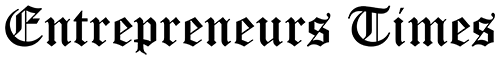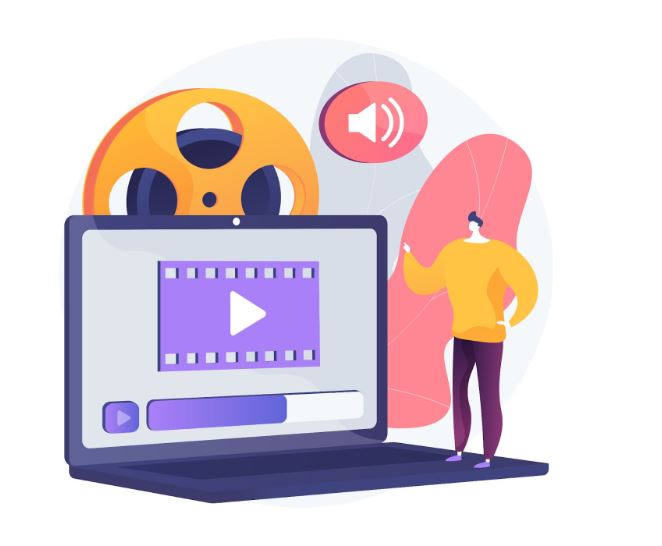Maximizing Efficiency: How to Convert Videos for Different Platforms
In today’s digital landscape, video reigns supreme. From captivating social media posts to informative tutorials, video content is a powerful tool for engagement and communication. However, the challenge lies in ensuring your videos are accessible and optimized for the diverse platforms viewers frequent. This is where video conversion comes in – a process of transforming your video into a format compatible with different devices and platforms.
While video conversion might seem like a straightforward task, the reality is slightly more nuanced. Inefficient conversion workflows can eat into precious time and resources. This article delves into strategies to maximize efficiency when converting videos for various platforms, allowing you to focus on creating compelling content.
Understanding Platform Specifics: The Foundation for Efficiency
The first step towards efficient video conversion is understanding the specific requirements of each platform. Popular platforms like YouTube, Instagram, Facebook, and Vimeo all have their own preferred video formats, resolutions, and bitrates. Dedicating some time upfront to research these platform specifications will save you from unnecessary conversion attempts and wasted time down the line.
For instance, YouTube prioritizes H.264 codec with MP4 container format. Knowing this allows you to directly convert your video to these specifications, avoiding the need for multiple conversion attempts if your source file uses a different format. Many online resources compile platform-specific video requirements – a quick search can equip you with this valuable knowledge.
Batch Conversion: A Time-Saving Powerhouse
Many video converters, both online and offline, offer a powerful feature – batch conversion. This allows you to convert multiple videos simultaneously, significantly reducing processing time compared to converting videos one by one. Batch conversion is particularly advantageous when you have a backlog of videos or regularly create content for various platforms.
Choosing the Right Video Converter: Efficiency in Tools
The video converter you choose plays a crucial role in streamlining your workflow. Here are some key factors to consider:
- Ease of Use: A user-friendly interface with clear instructions will minimize the time spent learning the software. Look for a converter with intuitive controls and drag-and-drop functionality for effortless video selection.
- Supported Formats: Ensure the converter supports the input and output formats you require. Popular options like MP4, GIF, MP3, WAV, and AVI should be covered, along with platform-specific formats for social media. There are several tools like online video converter available on the internet that offer all this functionality.
- Presets and Automation: Some converters offer pre-configured settings for popular platforms like YouTube and Facebook. These presets eliminate the need for manual configuration, saving valuable time. Additionally, features like automatic output naming conventions can further streamline the conversion process.
Cloud-Based Conversion: Convenience on the Go
For added convenience, consider using a cloud-based video converter. These online services offer conversion capabilities without requiring software installation. This is particularly useful if you work on multiple devices or have limited storage space. Cloud-based converters typically offer batch processing and preset functionalities, making them efficient options for on-the-go conversions.
Optimizing File Size: Striking the Balance
Video file size is a crucial consideration for platform compatibility and audience experience. Large file sizes can lead to slow loading times, especially for mobile viewers. However, excessive compression can affect video quality. The key is to find the optimal balance between file size and quality.
Many video converters offer bitrate adjustment options. Experimenting with different bitrates allows you to achieve a file size suitable for the target platform without compromising visual quality excessively. Online resources can provide recommended bitrate ranges for popular platforms.
Leveraging Previews: Ensuring Quality Before Publishing
Before publishing your converted video, utilize the preview features offered by most video converters. This allows you to ensure the conversion process hasn’t introduced any visual or audio glitches. A quick preview can save you the embarrassment of uploading a subpar video and the hassle of having to re-convert it.
Maintaining Source File Organization: Streamlining Workflow
While it might seem unrelated to conversion, maintaining a well-organized system for your source video files can significantly improve your workflow efficiency. Implement a clear naming convention and folder structure to easily locate specific videos when needed for conversion. This eliminates time wasted searching through cluttered folders.
Conclusion: Efficiency is Key
By following these strategies, you can transform video conversion from a time-consuming chore into a streamlined process. By understanding platform requirements, utilizing batch conversion, leveraging the right tools, and optimizing file size, you can free up valuable time and resources to focus on creating compelling video content that resonates with your audience. Remember, efficiency is key to maximizing your impact in the ever-evolving world of online video.