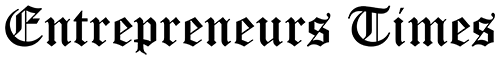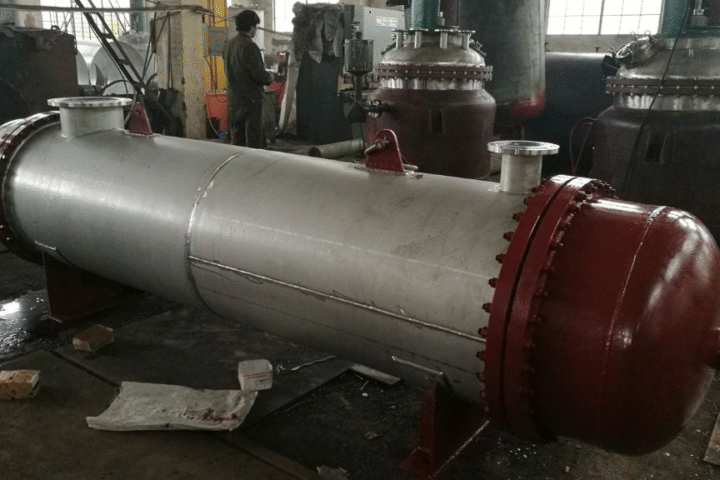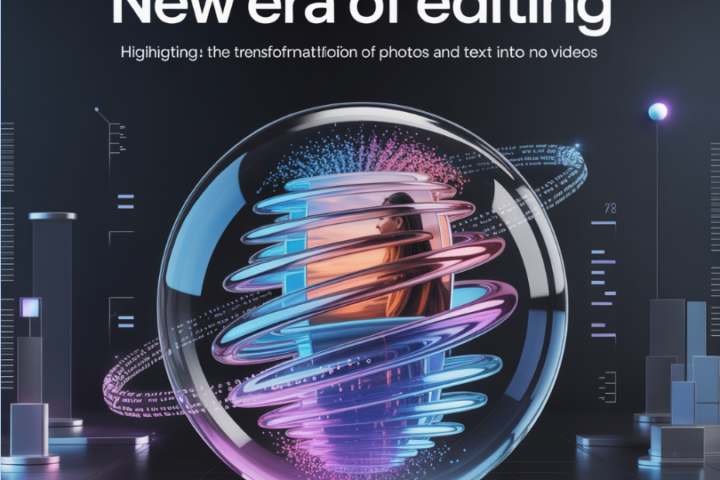In the evolving landscape of digital education, tools that facilitate interactive and effective learning have become paramount. Among these tools, JoinPD.com stands out as a significant platform. It is a gateway to Pear Deck, an interactive presentation tool designed to enhance educational engagement. This comprehensive guide aims to demystify JoinPD.com, exploring its functionalities, benefits, and how educators and students can maximize its potential.
Understanding JoinPD.com and Pear Deck
JoinPD.com is intrinsically linked to Pear Deck, a platform for educators to create engaging, interactive presentations. Pear Deck integrates with Google Slides and Microsoft PowerPoint, enabling educators to add interactive questions and activities to their slides. JoinPD.com serves as the entry point for students to join these Pear Deck sessions using a unique code provided by their teacher. This seamless integration makes JoinPD.com an essential component of the Pear Deck experience, promoting a more interactive and inclusive classroom environment.

The Core Features of Pear Deck
Pear Deck’s core features revolve around its ability to transform standard presentations into interactive learning experiences. Educators can insert different questions into their slides, such as multiple-choice questions, text responses, or draggable activities. This feature allows for real-time assessment of student understanding and encourages active participation from all students. Additionally, Pear Deck offers a feature called “Teacher Dashboard,” which enables educators to view individual student responses and provide immediate feedback, fostering a more personalized learning experience.
Getting Started with JoinPD.com
To begin using JoinPD.com, educators must create a Pear Deck session. This process involves designing a presentation with interactive elements using Pear Deck’s add-on in Google Slides or PowerPoint Online. The educator starts the session once the presentation is ready, generating a unique code. Students then visit JoinPD.com and enter this code to join the live session.
For Educators: Creating Engaging Pear Deck Sessions
Creating an engaging Pear Deck session requires thoughtful preparation. Educators should focus on designing slides that encourage student interaction and facilitate understanding. Including various question types and interactive elements can cater to different learning styles and keep students engaged. It’s also important to pace the presentation appropriately, allowing enough time for students to respond and interact with each slide.

For Students: Joining and Participating in Sessions
For students, joining a session is straightforward. After visiting JoinPD.com and entering the code provided by their teacher, they are immediately part of the interactive learning experience. Students can then respond to questions, participate in activities, and engage with the material in real time. This direct involvement in the learning process can significantly enhance understanding and retention of the material.
Benefits of Using JoinPD.com and Pear Deck
The use of JoinPD.com and Pear Deck in education brings numerous benefits:
- It fosters increased student engagement. The interactive nature of Pear Deck sessions keeps students actively involved in the learning process, as opposed to being passive recipients of information.
- It supports formative assessment. Educators can gauge student understanding in real time and adjust their teaching accordingly.
- Pear Deck promotes inclusive education. It allows all students to express their thoughts and ideas, including those who might be shy or reluctant to participate in a traditional classroom setting.
- Pear Deck’s integration with popular educational tools like Google Classroom and Microsoft Teams makes it a versatile addition to any digital classroom.

Advanced Features and Tips for Maximizing JoinPD.com
Educators can explore its advanced features to get the most out of JoinPD.com and Pear Deck. One such feature is the “Student-Paced Mode,” which allows students to move through the presentation at their own pace, a great tool for revision or asynchronous learning. Additionally, educators can use the “Immersive Reader” feature to support students with reading difficulties.
Integration with Other Educational Tools
Pear Deck’s ability to integrate with other educational tools enhances its functionality. For example, integrating Pear Deck with Google Classroom allows for seamless distribution of Pear Deck sessions and easy access for students. This integration also simplifies the process of tracking student progress and providing feedback.
Tips for Creating Effective Pear Deck Sessions
To create effective Pear Deck sessions, educators should balance interactive elements and informative content. It’s important not to overload slides with too many activities, as this can overwhelm students. Instead, a mix of question types and a few interactive elements per slide can maintain engagement without sacrificing content delivery. Additionally, educators should encourage students to use interactive features to express their understanding and ask questions.

Challenges and Solutions in Using JoinPD.com
Despite its many benefits, educators may face challenges using JoinPD.com and Pear Deck. One common challenge is ensuring all students have access to the necessary technology. Schools can provide devices or adopt a BYOD (Bring Your Device) policy to address this. Another challenge is the learning curve associated with using new technology. Providing training sessions and resources for educators can help mitigate this.
Conclusion
JoinPD.com, as the gateway to Pear Deck, offers an innovative solution for making classroom sessions more interactive and effective. By understanding its functionalities, benefits, and how to maximize its potential, educators can significantly enhance the learning experience for their students. As digital education continues to evolve, tools like JoinPD.com and Pear Deck will play a crucial role in shaping the future of teaching and learning.